FAQ
How can I enroll as a reviewer with another journal on the platform
This answer is written for ojs 3.3
If you are registered with a journal on the OJS-platform, you can also register with other journals on the same platform via your Profile.
- Log in to the journal platform: https://journals.oslomet.no/index.php/index/login
-

- View Profile
-

- Go to Roles tab
-
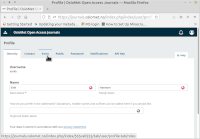
- Select the reviewer role for the journal you wish
-

- Add review interests and save
-

If you wish, inform your editor that you can now accept review assignments.
How can I register a reviewer who is already registered with another journal on the platform?
This answer is written for ojs 3.3
If you have tried to add a reviewer with the button 'Create New Reviewer', only to be notified that the selected e-mail address is already in use by another user, this means that the user is already registered on the same OJS platform with a different journal.
You now have two choices. You can do it the polite way and ask the user to register as a reviewer with your journal. The advantage is that the user will make the decision to be registered with your journal, and will also have the opportunity to add reviewing interests. However, some users might find this troublesome. The second choice is to add them yourself. The advantage of this approach is that you won't have to wait for them to do the registration. The caveat is that they might not want to be registered as a reviewer with your journal, so it's polite to ask first. Also you won't have the chance to add reviewing interests when following this approach.
Ask the user to register with your journal
You can ask the person to enroll as a reviewer with your journal by following the instructions given at https://journals.oslomet.no/index.php/index/faq#register-as-a-reviewer-at-another-journal
Enroll the user as a reviewer with your journal and give them an article review request
This is the approach you would use to enroll an existing user on the platform who is registered with another journal, as a reviewer in your journal.
- Go to the submission's Workflow > Review > Round X
- Click the Reviewers > Add Reviewer button
- Search for the name. You will get no results as the user is not registered with your journal.
- Click the button called Enroll Existing User
- In the search field called Search By Name, you can search for given name, surname or e-mail address and you will get results for any user who is registered on the OJS platform.
- Choose the right person from the list and you can send the review request as usual. This person will then be enrolled as a future reviewer in your journal.